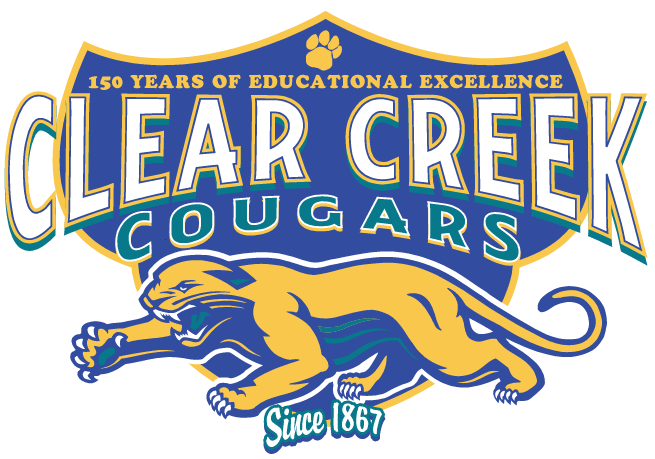Dear Parents,
Information on using Accelerated Reader from home has been included for Learn @ Home students. All the date and time restrictions with AR have been lifted at this time so that students can continue to take AR tests from home. Please remember, even if you read the book to your child, or pair share the reading, they should be taking the test with no help from a family member. If they need the test questions and answers read to them, that is fine, just do not help them pick the correct answer. The link for testing is https://global-zone08.renaissance-go.com/welcomeportal/741652.
Should you have any problems using AR from home, please do not hesitate getting in contact with me at my school email kgilliland@clearcreekschool.org; If you need to stop a test, a monitor password will be required. The monitor password for all classes is 1234.
Please stay healthy and safe, enjoy the extra time with your family, and take the time to READ!
Dear Learn @ Home Students,
If you would like to return a library book and/or check out a new one when you drop off your distance learning packets. Please follow these steps:
If you need a new one, please check the library’s website to find out if the book you want is available and then send me an email letting me know which book you want. I will put your name on it and put it with your new packet to be picked up.
The library website is https://clearcreek.follettdestiny.com/common/welcome.jsp?context=saas63_0403545
My email is kgilliland@clearcreekschool.org
Miss you, stay safe and healthy!
Mrs. Gilliland